IPTV for fiber internet
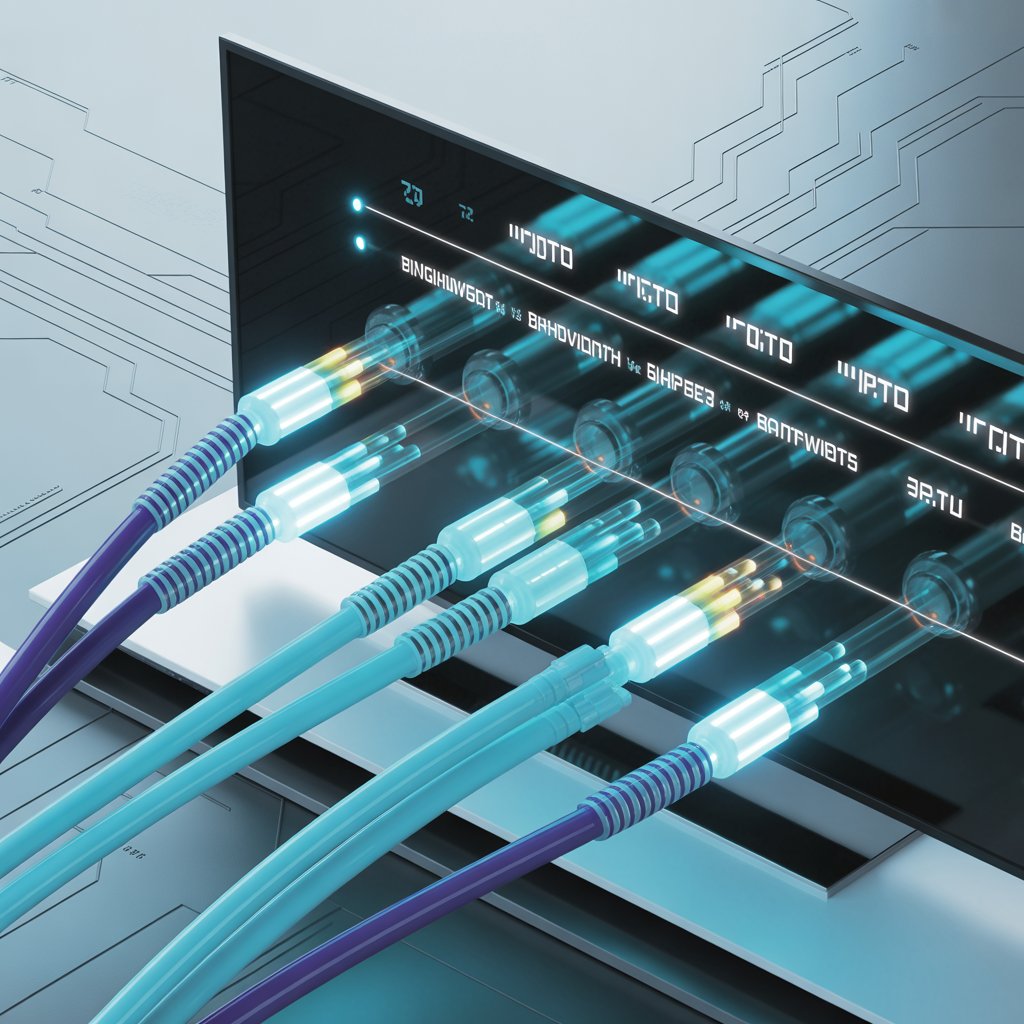
IPTV for Fiber Internet: The Ultimate Expert Guide
IPTV for fiber internet is the transmission of television channels and on-demand video over an IP network that uses fiber-optic broadband as the transport layer. The fiber connection’s high bandwidth and low latency significantly improve stream quality, reduce buffering, and enable simultaneous multi-device playback at high resolutions.
When professionals evaluate streaming platforms, IPTV for fiber internet consistently ranks as the top configuration for reliability and quality. This guide breaks down technical fundamentals, setup procedures, performance optimization, security considerations, and forward-looking trends so network architects, advanced home users, and IPTV operators can make informed decisions.
Why Fiber Internet Is the Ideal Foundation for IPTV
Fiber-optic infrastructure uses light to carry data across glass or plastic fibers, which translates to far greater throughput and far lower signal degradation than copper-based media. For IPTV providers and users, this matters because video delivery is fundamentally bandwidth- and latency-sensitive.
Core technical advantages
- Massive bandwidth: Fiber links routinely deliver hundreds of Mbps to multiple Gbps, enabling concurrent 4K streams and heavy on-demand usage.
- Low and consistent latency: Important for live events, interactive services, and real-time EPG updates.
- Symmetric speeds (often): Beneficial for two-way IPTV features such as cloud DVR uploads or user analytics.
- Long-distance fidelity: Signal loss is minimal over long runs compared to copper.
How IPTV Works Over a Fiber Connection
Understanding the flow of data helps troubleshoot and optimize. In practice, IPTV delivered over fiber moves through a predictable pipeline:
- Ingest & encoding: Linear channels and VOD are encoded into IP-friendly formats (H.264/H.265 etc.).
- Distribution & CDN caching: Content is pushed to CDN nodes and regional servers to reduce packet travel time.
- Transport across fiber: The ISP’s fiber backbone carries the IP traffic with high capacity and minimal jitter.
- Last-mile & termination: Traffic reaches the home ONT (Optical Network Terminal) and is distributed to the user’s router, set-top box, or app.
- Decoding & playback: The client decodes media for display on TV, tablet, or phone.
Why CDNs and peering matter
Even with fiber, the physical distance between CDN nodes and end users, or poor peering agreements between networks, can introduce latency. For critical live streams, choose providers or services that maintain robust CDN coverage and strong peering with major ISPs.
Key Benefits of IPTV for Fiber Internet
Below are practical benefits that matter to both consumers and operators.
- Superior video fidelity: Support for 4K HDR and high-bitrate audio codecs with minimal artifacts.
- High concurrency: Households and small businesses can run many streams simultaneously without throttling.
- Resilience to peak-hour congestion: Fiber’s capacity keeps quality consistent during high-demand periods.
- Advanced interactive features: On-demand fast-start, instant channel zap, and low-latency interactivity are practical with fiber.
Comparing IPTV Over Fiber vs Cable, DSL, and Mobile
Summary comparison for decision-makers:
| Connection | Typical Speed | 4K Friendly | Latency |
|---|---|---|---|
| Fiber | 100 Mbps – multiple Gbps | Excellent | Low |
| Cable | 50–1000 Mbps (shared) | Good to Fair | Medium (can spike) |
| DSL | 1–100 Mbps | Limited | High |
| Mobile (4G/5G) | Variable | Possible (5G) | Variable |
Step-by-Step: Setting Up IPTV for Fiber Internet
The following checklist helps both installers and advanced users deploy IPTV on a fiber connection with professional results.
- Confirm subscription and plan: Ensure your fiber plan supports the aggregate bandwidth your household needs (≥100 Mbps for typical multi-4K households).
- Prefer wired connections: Use Ethernet from ONT to router and from router to set-top box for maximum reliability.
- Choose a high-quality router: Enterprise or prosumer routers with QoS and multicast support improve IPTV delivery.
- Enable QoS / traffic shaping: Prioritize IPTV traffic to minimize packet loss under congestion.
- Set up the client: Install the IPTV app or configure the set-top box using the provider’s M3U or portal credentials.
- Test and measure: Use speed and jitter tests, and run multi-device simultaneous playback tests.
[Link to related article on IPTV setup guides]
Troubleshooting IPTV Problems Even on Fiber
Fiber reduces many common problems, but service issues can still occur. Here’s a fast troubleshooting workflow:
- Check the source: Try a different IPTV app or stream from a major CDN (e.g., YouTube) to isolate if it’s provider-side.
- Test latency & jitter: Use ping and traceroute to your provider’s CDN node.
- Inspect local network: Look for high-usage peers, background backups, or scheduled updates.
- Verify router config: Ensure IGMP, multicast, and NAT are correctly configured if required.
- Contact provider support: Many modern IPTV hiccups are server or playlist issues that the provider must resolve.
Security, Privacy, and Legal Considerations
Deploying IPTV responsibly on fiber involves technical and legal considerations. Follow these expert recommendations:
- Use legitimate services: Unauthorized IPTV sources expose you to malware, poor service, and legal risk. Always choose licensed providers.
- Harden access: Change default router credentials, enable WPA3/WPA2 on Wi-Fi, and keep firmware updated.
- Consider a VPN for privacy: If privacy is a concern, opt for a reputable VPN—but test for added latency.
- Follow local regulation: IPTV legality and licensing vary by jurisdiction; check local telecom laws. [Link to external source on IPTV regulations]
Expert Performance Tips for IPTV on Fiber
Small network tweaks yield major improvements for power users and integrators:
- Prefer Cat6+ cabling: Reduces packet errors at gigabit speeds compared to older Cat5e in long runs.
- Use VLANs: Segment IPTV traffic from general-purpose devices to avoid cross-traffic noise.
- Edge caching & local CDN: For commercial IPTV deployments, local caching nodes drastically cut latency and failure points.
- Monitor with telemetry: Use SNMP, sFlow, or other telemetry to detect micro-congestion before users notice issues.
The Future: Where IPTV and Fiber Are Heading
Fiber will continue to be the backbone enabling advanced IPTV experiences. Anticipate the following trends:
- Higher resolutions: Widespread 8K and HDR streaming as codecs and displays improve.
- Immersive & interactive formats: VR/AR streams, live two-way content, and shoppable TV.
- Edge compute integration: Localized transcoding and AI personalization at the network edge.
Debunking Common Myths about IPTV on Fiber
Addressing misunderstandings often encountered in forums and sales pitches:
- Myth: “Fiber eliminates all buffering.” Reality: Fiber reduces network-caused buffering but server or client issues can still cause interruptions.
- Myth: “Wi-Fi is equally good.” Reality: Wi-Fi can be excellent, but Ethernet remains superior for consistent IPTV results.
- Myth: “Only speed matters.” Reality: Jitter, latency, and packet loss are often the decisive factors for video quality.
Ready to Upgrade Your IPTV Experience?
If you manage a home network, small business, or IPTV platform and want professional guidance, consider a network audit that targets QoS, CDN strategy, and edge caching. For a deeper comparison of providers and optimized configurations, check our resources and get tailored recommendations.
